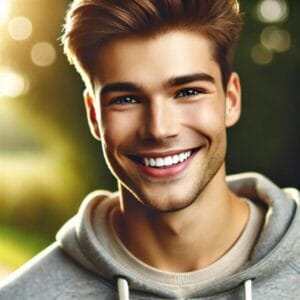Email Outreach Automation: Tools and Templates
Email outreach automation helps businesses connect with people quickly. It allows companies to send emails automatically to many people at once. This saves time and effort. Email outreach can help in marketing, sales, and building relationships. Many tools and templates make this process easier. In this article, we will explore the best tools and templates for email outreach automation.
Understanding Email Outreach Automation
![]()
Email outreach automation is a way to send emails without doing everything by hand. Here are some important points about it:
- Email outreach is useful for marketing and communication.
- Automation saves time and reduces errors.
- It allows for sending personalized messages to many people.
- You can track responses and adjust your strategy.
- Many tools are available to help with automation.
- Templates make writing emails faster and easier.
Understanding how this works is important. It can help individuals and businesses grow. The right strategies can lead to better results. With automation, you can focus on other tasks while emails are sent out.
Popular Tools for Email Outreach Automation
![]()
Many tools can help with email outreach automation. Here are some popular ones:
- Mailchimp: Great for beginners. It offers easy email templates.
- HubSpot: A full marketing suite. It includes email automation features.
- Sendinblue: Known for its affordability and ease of use.
- ActiveCampaign: Excellent for advanced users. It has powerful automation options.
- GetResponse: Offers webinars and landing pages, along with email tools.
- Woodpecker: Designed for cold outreach and follow-ups.
Each tool has unique features. For example, Mailchimp is simple, while HubSpot offers more complex solutions. Choose one that fits your needs. Look for user-friendliness and helpful features. Read reviews before deciding.
Benefits of Using Email Outreach Automation
![]()
Using email outreach automation has many benefits. Here are some key advantages:
- Time-saving: You can send multiple emails at once.
- Consistency: Automated emails ensure messages are sent regularly.
- Personalization: You can customize emails for different groups.
- Tracking: Most tools provide analytics to measure success.
- Scale: Easily reach a larger audience than manual methods.
- Cost-effective: Saves money compared to traditional marketing.
These benefits show why automation is popular. Businesses can grow faster when they use these tools. They can also improve their communication with customers and partners.
How to Create Effective Email Templates
![]()
Email templates make writing easier. Here’s how to create effective ones:
- Start with a strong subject line: Make it catchy and relevant.
- Use a friendly greeting: Address the recipient by name if possible.
- Keep it brief: Use short sentences and clear language.
- Add value: Explain why you are reaching out and what they gain.
- Include a call-to-action: Tell them what to do next.
- Proofread: Check for spelling and grammar mistakes before sending.
Good templates save time and increase response rates. Test different styles to see what works best. Adjust based on feedback and results.
Best Practices for Successful Email Outreach
![]()
Following best practices can improve your email outreach. Here are some tips:
- Segment your audience: Group contacts based on interests or needs.
- Follow up: Send reminder emails if there’s no response.
- A/B testing: Try different subject lines and content to see what works.
- Timing: Send emails at times when recipients are most likely to read them.
- Be genuine: Avoid overly salesy language. Be authentic.
- Respect privacy: Always comply with email regulations like GDPR.
Implementing these practices can lead to better engagement. It shows respect for your recipients’ time and preferences. Over time, this builds trust and relationships.
Measuring Success in Email Outreach Campaigns
![]()
Measuring success is essential for improvement. Here are ways to track your email outreach:
- Open rates: Track how many people open your emails.
- Click-through rates: Measure how many clicked on links inside.
- Response rates: Count how many replied to your outreach.
- Conversion rates: See how many took action (like buying a product).
- Bounces: Monitor how many emails did not reach recipients.
- Unsubscribe rates: Keep an eye on how many opt-out of your list.
Using these metrics helps identify what works and what doesn’t. Adjust your strategies based on the data. This leads to more successful campaigns over time.
Common Mistakes to Avoid in Email Outreach
![]()
Avoiding common mistakes can save time and improve results. Here are pitfalls to watch out for:
- Neglecting personalization: Generic emails often get ignored.
- Sending too frequently: Bombarding contacts can lead to unsubscribes.
- Ignoring mobile users: Ensure emails look good on all devices.
- Lack of clarity: Be clear about what you want from the recipient.
- Not following up: Many responses come after reminders.
- Failing to test: Not checking emails for errors can harm credibility.
By avoiding these mistakes, you can create more effective outreach efforts. Each step counts towards building better connections.
Conclusion: Key Takeaways on Email Outreach Automation
![]()
Email outreach automation is a powerful tool for businesses. It helps save time and reach more people. The right tools and templates are essential for success. By understanding the basics, using best practices, and measuring success, you can improve your outreach efforts.
Remember to personalize your emails and avoid common mistakes. With the right strategies, your email campaigns can be more effective. This will lead to better relationships and increased sales over time.
Overall, email outreach automation is a valuable skill to learn. It can help anyone become more efficient in communicating and building connections.